How to rent a villa with SummerInItaly.com
How to rent a villa or a holiday home in Italy...
Renting a villa or a holiday home with Summer In Italy is easy and straightforward. Below we explain how the whole rental process works and what happens after you have made your booking.
 Step 1Once you have found the accommodation that is just right for you, the first step in booking your villa on-line consists in pressing the "Book it now!" button that you will find in the top right-hand corner of the web page that describes the villa. You will be taken to the "Availability and quotes" page, where you can see whether the property is available for the period of your choice. Note that there are many links from the property description page that take you to the "Availability and quotes" page: any of them will do; the "Book it now!" button is one of them, placed in a convenient and visible spot. |
|
|
 Step 2The next step is to request a free, no-obligation quote for the period of your choice (in fact, we don't ask you to provide any personal information when you request a quote, so feel free to request as many as you need). We ask you when you plan to arrive, how long you will be staying, and how many of you there will be. Once you have selected the correct values press the "Get Quote and Book" button to display the "Your quote" page. The size of your party does not affect the rental price. We ask for the information at this time so that you have a chance to review the maximum number of people that can sleep at the property. Also, the quotes are computer-generated: feel free to experiment with different properties or different times - there is no overhead on our part. As you will see, the rentals usually go from Saturday to Saturday. We are often able to arrange bookings that do not start and/or end on a Saturday. If you are considering renting not from Saturday to Saturday, please contact us and we will be happy to try to make special arrangements for you. For many properties, we show real-time availability. That means that if you see it in "green" on the availability page, it is indeed available. For other selected properties we do have to double check availability. In those cases (which are clearly marked) we are usually able to check and get back to you within 24 hours. |
|
|
 Step 3Once your quote is displayed, please review it carefully. This page shows a good deal of information about your booking. Once you are satisfied press the "Book now!" button in the top right-hand corner. You will be taken to the "Make a reservation" page. The "Book now!" button will not be available if the property is not available for the period you selected. It is indeed a good idea to read the quote page carefully: it summarizes how much the rental price will be, and on which dates the payments are due (we require 25% of the total price as a down payment, and the balance 60 days before the check-in date; if the check-in date is less than 60 days from the booking date, the full amount is requested at the time of booking). Also on the quote page, you will find what additional expense there will be (if any), whether there are special commodities included in the rental price (breakfast, daily cleaning...), and what the cancellation policy is. As for payments, we can accept credit cards (Visa, MasterCard and American Express) and wire transfers. We will also accept Western Union transfers/money transfers and will work with you to find another way for you to send payments if none of the above works for you. |
|
|
 Step 4At this time we do need your personal data. You will be presented with a form where you will be able to input your name, email address, mailing address and phone number. We also ask you to choose a password, which you will later use to access your personal account on our web site or to make another reservation. When you have filled in the form just press the "Reserve <name of your property>" button. That's it - you have made your reservation! If you have already filled in the form once - even if for some reason your reservation has not been confirmed - you don't need to fill it in again. Just use the "Already Customer" form, which is on the same page. You will only need to input your email address and your password. Also, please be sure to press the "Reserve" button only once - just allow our system a little time to process your reservation. |
 |
What happens after you have booked your holiday home? |

 Amalfi Coast
Amalfi Coast Sorrento Coast
Sorrento Coast Tuscany
Tuscany Cilento National Park
Cilento National Park Lake Como
Lake Como Rome and Latium
Rome and Latium Umbria
Umbria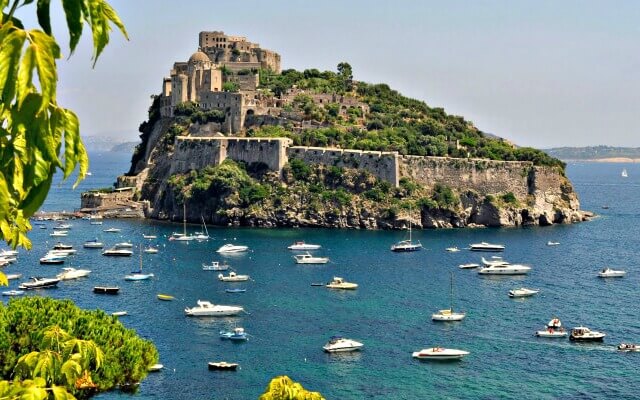 Capri and Ischia
Capri and Ischia Venice
Venice Puglia (Apulia)
Puglia (Apulia) Liguria
Liguria Sicily
Sicily Lake Maggiore
Lake Maggiore Lombardy
Lombardy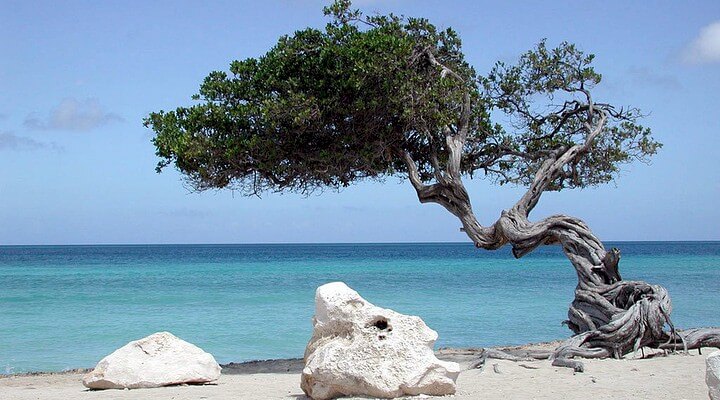 Sardinia
Sardinia Lake Garda
Lake Garda Abruzzo and Marche
Abruzzo and Marche Calabria
Calabria